Reliable Virus Removal & Computer Optimization Services.

Get an Appointment
(570) 737-4299
Why Choose Our Virus Removal Service?

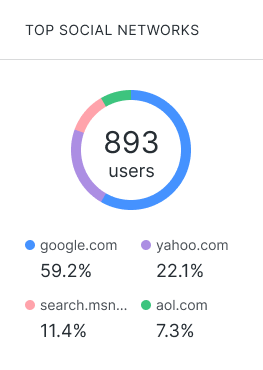
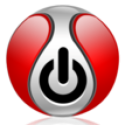
We also recommend the following trusted utilities to help maintain and protect your system.
Helpful Tools You Can Download

Malwarebytes Anti-Malware
This is an amazing anti-malware tool. It’s a relatively speedy malware remover, with the quick scan taking about 8 minutes even with other high-resource programs running. The heuristics engine proved on multiple computers during empirical testing that it was capable of determining the difference between false positives and dangerous apps.
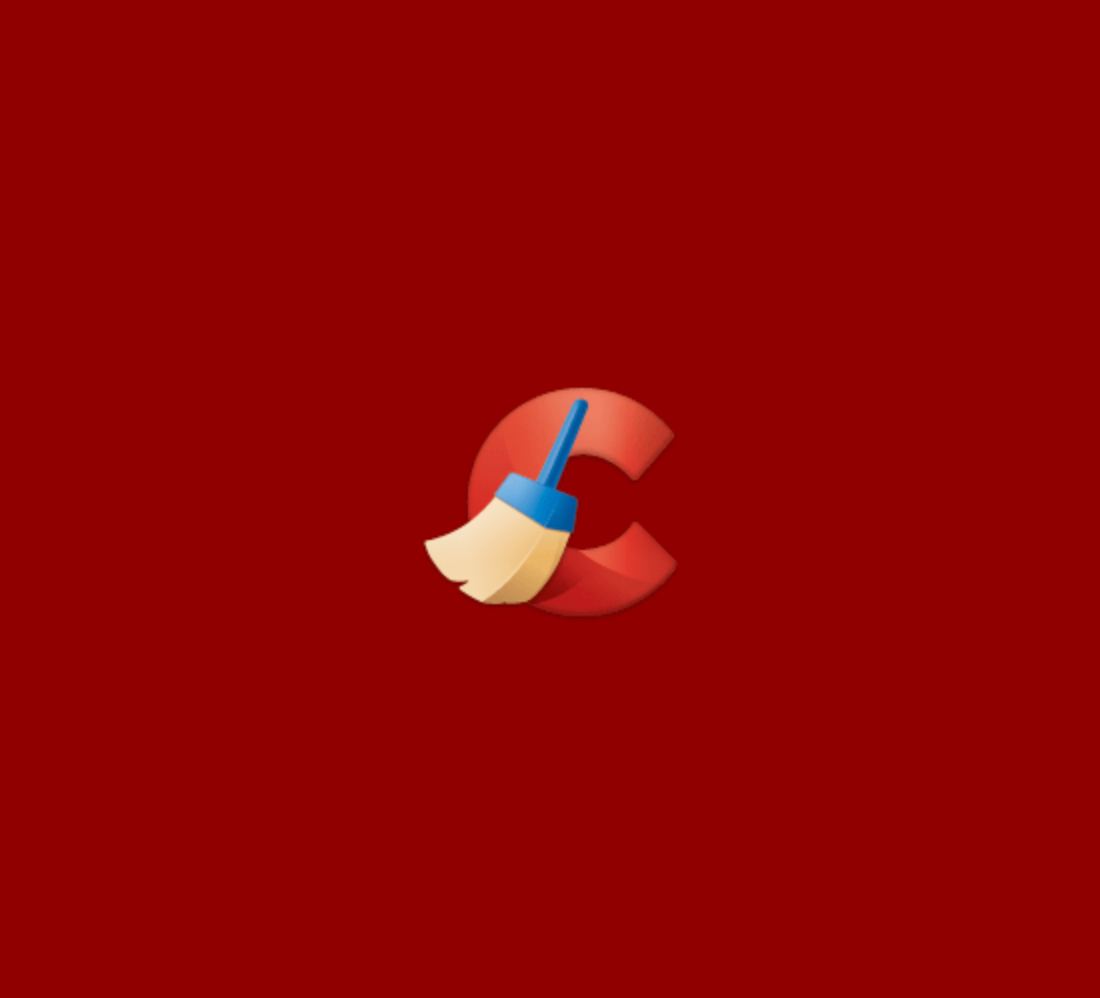
CCleaner
CCleaner doesn’t support the large number of extraneous programs that some competitors do, but it can erase traces from such popular programs as Spybot – Search & Destroy and WinZip. CCleaner now offers secure file erasing along with a Registry-cleaning utility that quickly scans for invalid entries before removing them.

AnyDesk
AnyDesk Description: AnyDesk is a popular, fast, and cross-platform remote desktop application that allows users to access and control computers or other devices from anywhere in the world. It enables functions like screen sharing, file transfer, and remote control, making it useful for IT support, remote work, and personal assistance. Users connect by entering a unique AnyDesk ID or alias, and sessions are secured with encryption and verification.

Avast Free Anti-virus
